Products
Solutions
Resources
9977 N 90th Street, Suite 250 Scottsdale, AZ 85258 | 1-800-637-7496
© 2024 InEight, Inc. All Rights Reserved | Privacy Statement | Terms of Service | Cookie Policy | Do not sell/share my information

You can run advanced grouping, sorting, and query filters on multiple columns in several Schedule views, save as personal views and reuse in your assigned projects.
All menu builders can be saved and reused. Menu builder icons show highlighted when there are existing saved views. The enhanced search functions are available for all group by and sort builders.
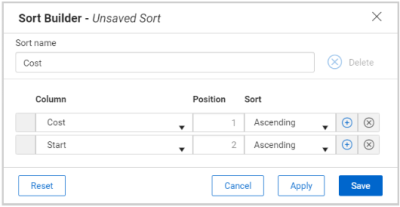
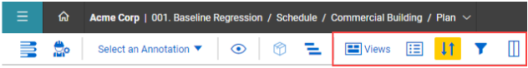
The Column set builder menu lets you add and remove columns in the Plan, Markup, and Schedule Review views.
You can choose available columns in the Column set builder to create customized column page layouts.
The Query builder menu lets you set column filters in the Plan, Markup, Schedule Review, and Cost Risk views.
You can choose available columns in the Query builder to create customized page layout query.
The Sort builder menu lets you sort columns in the Plan, Markup, Schedule Review, and Cost Risk views.
You can choose up to ten columns to sort in ascending and descending order.
The Group by builder menu lets you group columns in the Plan, Markup, Schedule Review views.
You can choose to group by one column or multiple columns.
The View builder menu lets you combine columns from the other builder menus and show in the Plan, Markup, Schedule Review views.
The View Builder lets you choose multiple columns from any of the builder menu columns. The chosen builder menus are highlighted on the toolbar.
After you have created views, groups, sorts, queries, or column sets in the Builder menus, you can share them with any user that has access to the schedule where the builder items were created. This allows you to create a common view of schedule information for all users of the schedule to see. In the View builder, you can also combine builder items to create a view for the schedule that can then be shared with other users.
The share feature is available in all views. Only the creator of the shared builder item can edit, copy, delete and unshare it.
Additional Information
9977 N 90th Street, Suite 250 Scottsdale, AZ 85258 | 1-800-637-7496
© 2024 InEight, Inc. All Rights Reserved | Privacy Statement | Terms of Service | Cookie Policy | Do not sell/share my information
